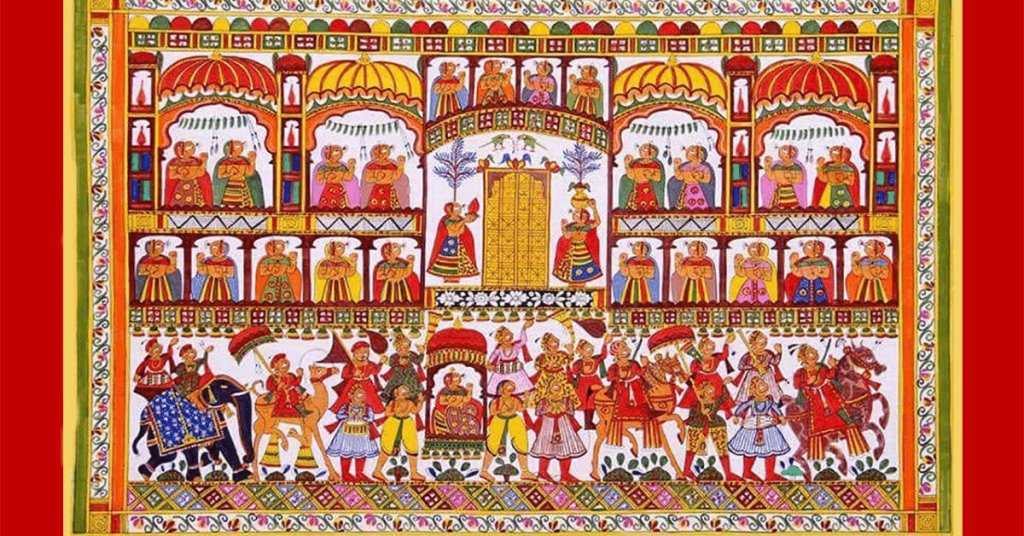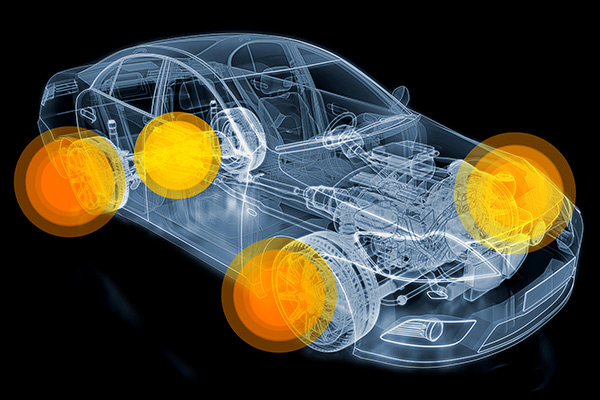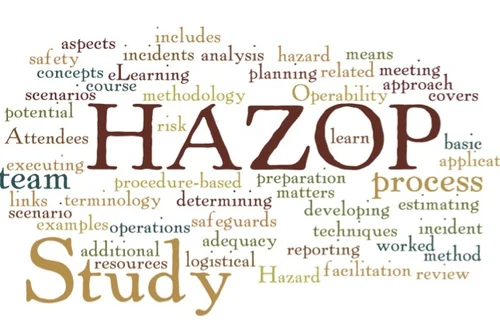The Complete Guide to Launching Your First Android App

Developing and launching your first Android app can be an exciting journey. Whether you’re a beginner or have some coding experience, understanding the process will make your app launch smooth and successful. From planning your app idea to publishing it on the Google Play Store, this guide will walk you through each step in simple language.
Planning Your Android App
Before you start coding, planning is essential. Think about the problem your app will solve and the target audience. Research existing apps in the same category and identify how your app will be unique. Creating a wireframe or a basic sketch of your app’s design can help visualize its layout and features.
Choosing the Right Development Tools
To build an Android app, you need the right tools. The official programming language for Android development is Kotlin, but Java is also widely used. Android Studio is the recommended Integrated Development Environment (IDE) for developing Android applications. It provides a range of features like code suggestions, testing tools, and an emulator to run your app.
Designing an Intuitive User Interface
A well-designed user interface (UI) enhances user experience. Your app should have a clean and easy-to-use design with intuitive navigation. Google’s Material Design principles offer guidelines on creating visually appealing and functional interfaces. Consider user accessibility and ensure your app works well on different screen sizes.
Writing and Testing the Code
Once you have a clear plan and design, start coding the backend functionalities. Follow best coding practices to keep the code clean and structured. Regular testing is essential to identify bugs and errors early. Android Studio provides built-in testing tools to check the app’s performance on various Android devices.
Integrating Features and APIs
To enhance functionality, your app may need additional features like push notifications, location tracking, or social media integration. Google provides various APIs that developers can use to add such features easily. However, be mindful of user privacy and request permissions only when necessary.
Optimizing App Performance
Performance optimization ensures a smooth experience for users. Reduce app size, optimize images, and avoid unnecessary background processes to improve speed. Poor performance can lead to uninstalls, so always focus on efficiency.
Preparing for Launch on Google Play Store
Before publishing, you need to create a Google Play Developer account. Prepare high-quality app screenshots, a compelling app description, and a well-designed app icon. Testing the app on real devices ensures it functions correctly before going live.
Submitting Your App to the Play Store
Uploading an app to the Google Play Store involves filling in necessary details, setting pricing options (free or paid), and selecting the target audience. Google reviews every app before approval, which may take a few days. Ensure your app complies with Google’s guidelines to avoid rejection.
Marketing and Promoting Your App
After launch, promoting your app is crucial to reach more users. Social media, blogs, and online forums can help spread awareness. If you have a website, mentioning your app there can boost downloads. Collaborating with a Website Development Company In Udaipur can enhance your app’s online visibility and increase engagement.
Maintaining and Updating Your App
Once your app is live, regular updates are necessary to fix bugs, improve performance, and introduce new features. User feedback plays a vital role in app improvement. Monitoring analytics helps track app usage and find areas that need enhancement.
Conclusion
Launching your first Android app requires careful planning, development, testing, and marketing. While the process may seem challenging, following structured steps ensures a successful launch. If you’re looking for expert guidance, collaborating with an Android Application Development Company In Udaipur can make your journey smoother. With dedication and the right strategies, your app can gain visibility and success in the competitive mobile app market. Udaipur Web Designer has been instrumental in helping businesses create seamless digital experiences, including websites and mobile applications.